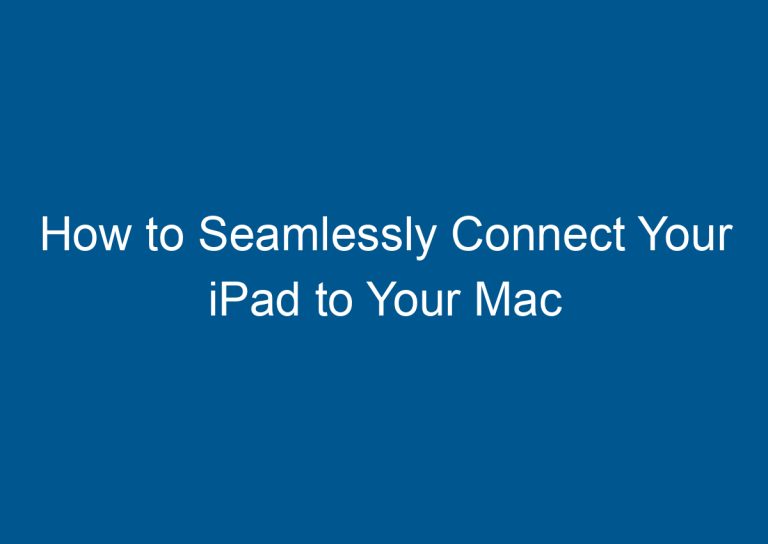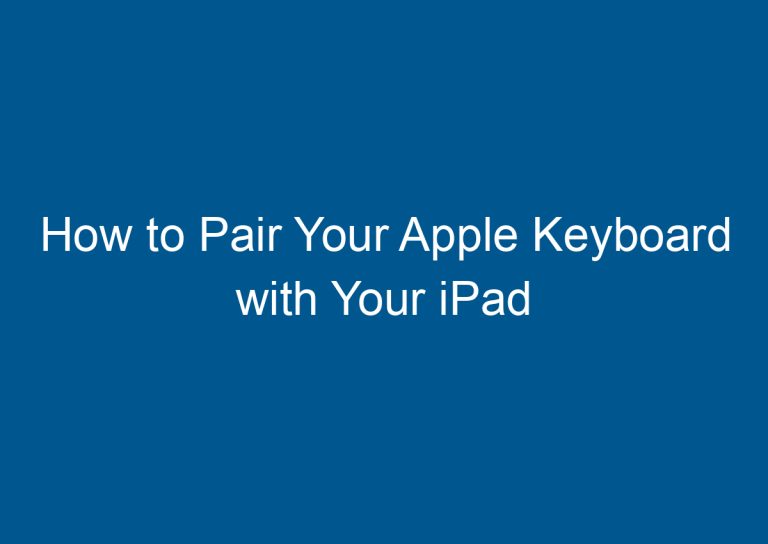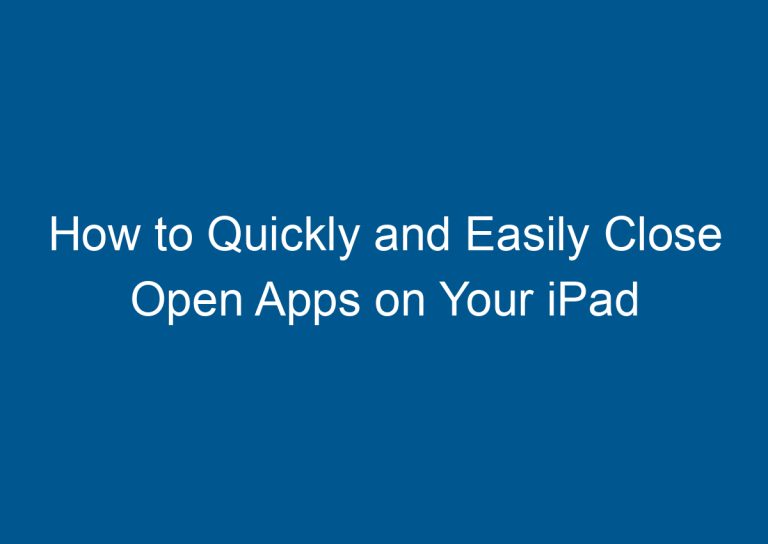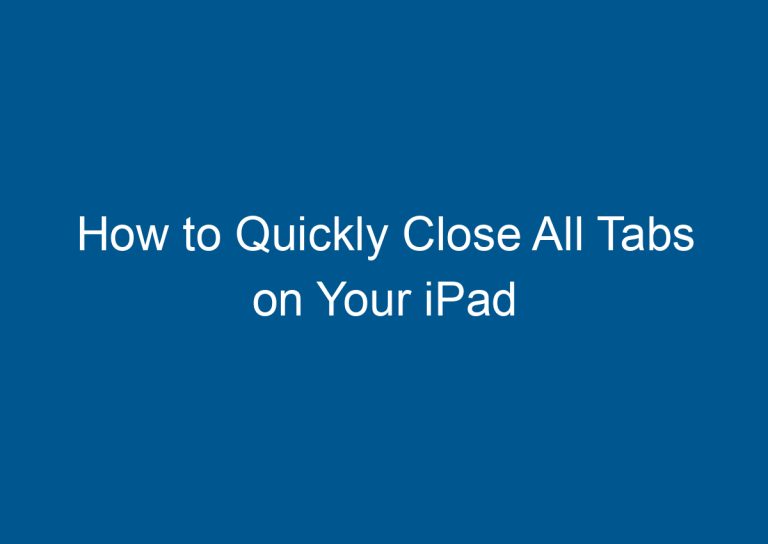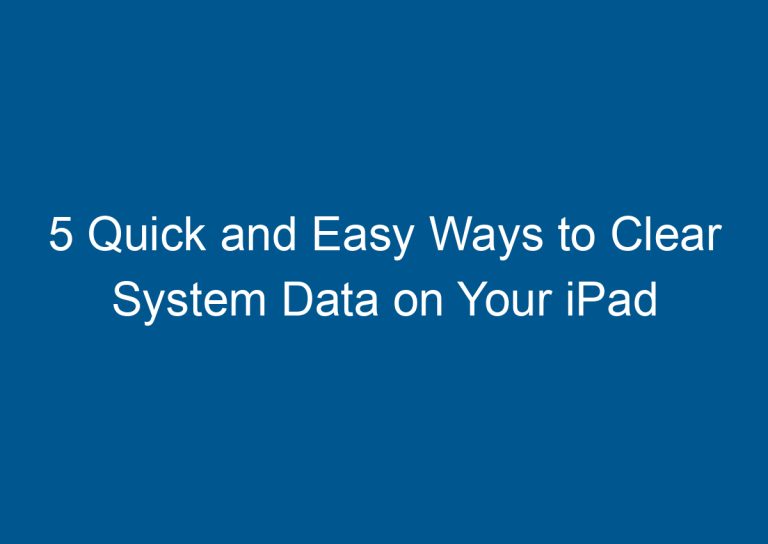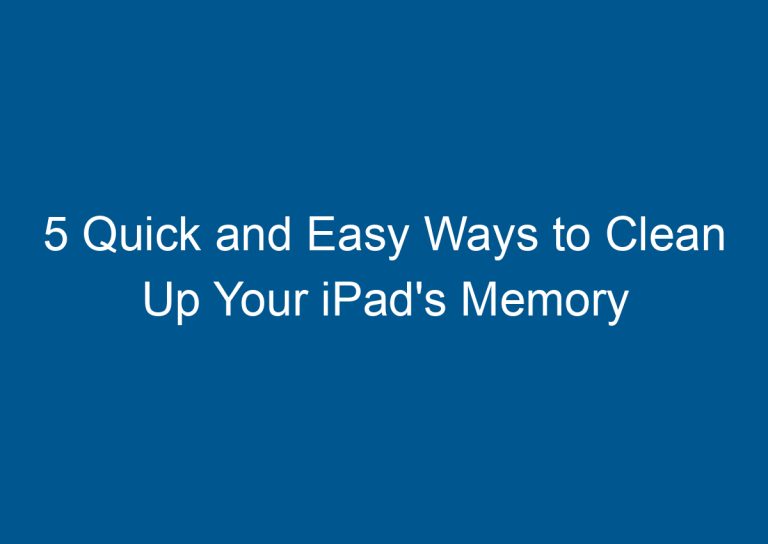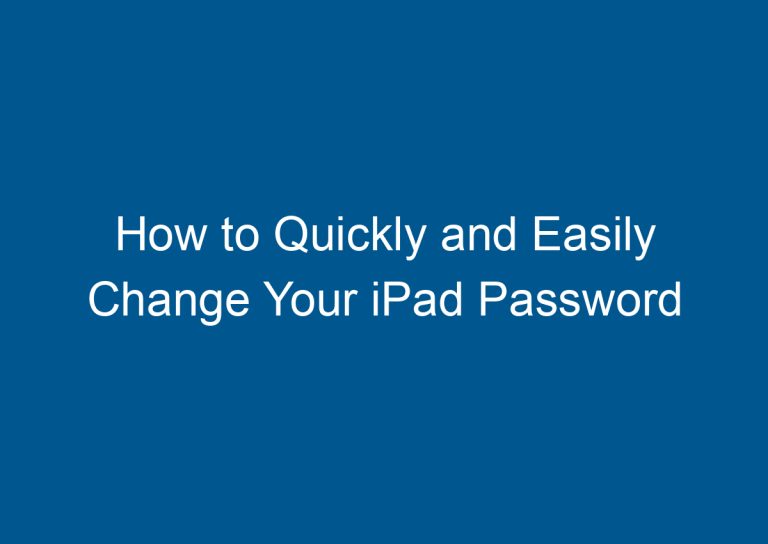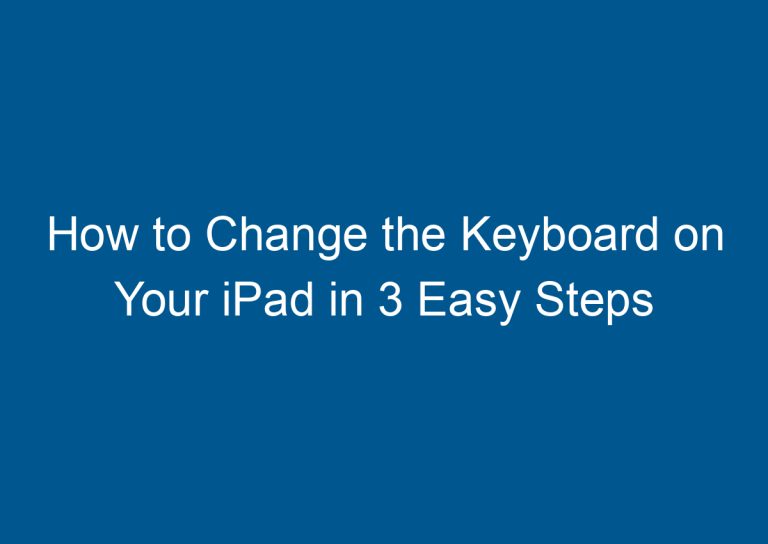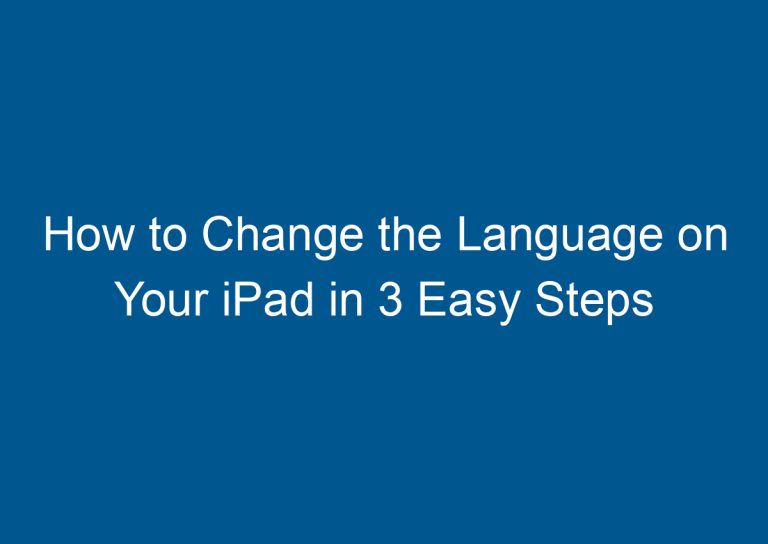How to Seamlessly Connect Your iPad to Your Mac
To connect your iPad to your Mac, you can use a USB cable, a wireless connection, or AirDrop. Here’s how to do each one
USB cable Connect the USB end of the cable to your iPad and the other end to your Mac.
Wireless connection Make sure both your iPad and Mac are on the same Wi-Fi network. Then, open the Settings app on your iPad and tap Wi-Fi. Tap the name of your Mac’s Wi-Fi network to connect.
AirDrop Make sure both your iPad and Mac are turned on and unlocked. Then, open the Control Center on your iPad and tap AirDrop. Tap Everyone to make your iPad discoverable by other devices. On your Mac, open the Finder app and click the AirDrop icon in the sidebar. Your iPad should appear in the list of devices. Double-click your iPad to start the transfer.