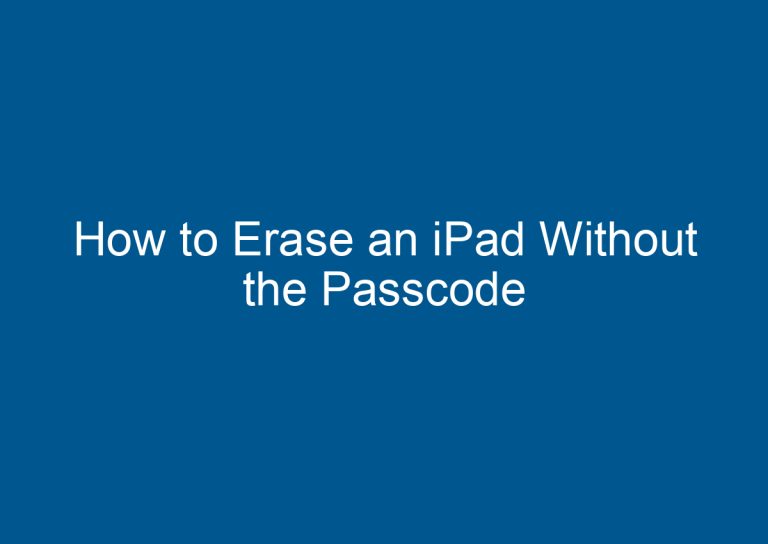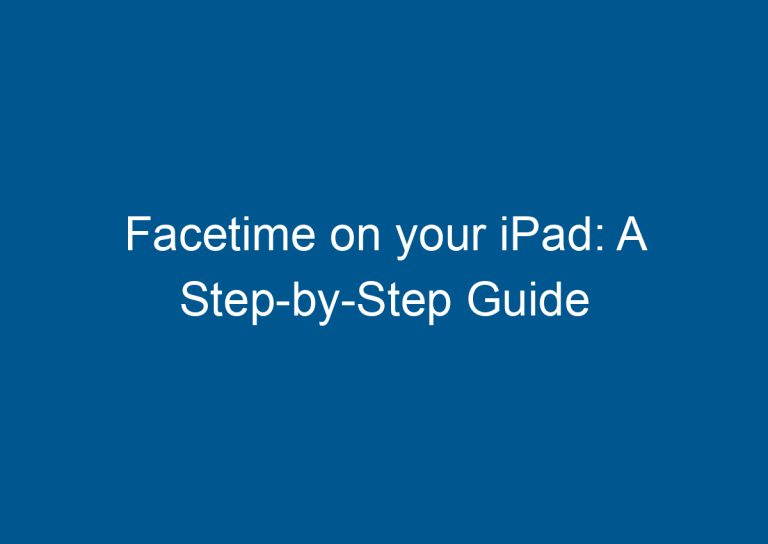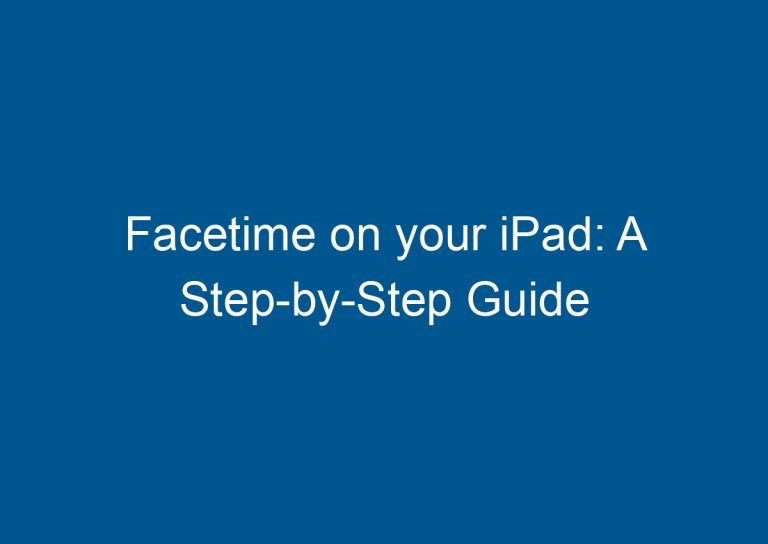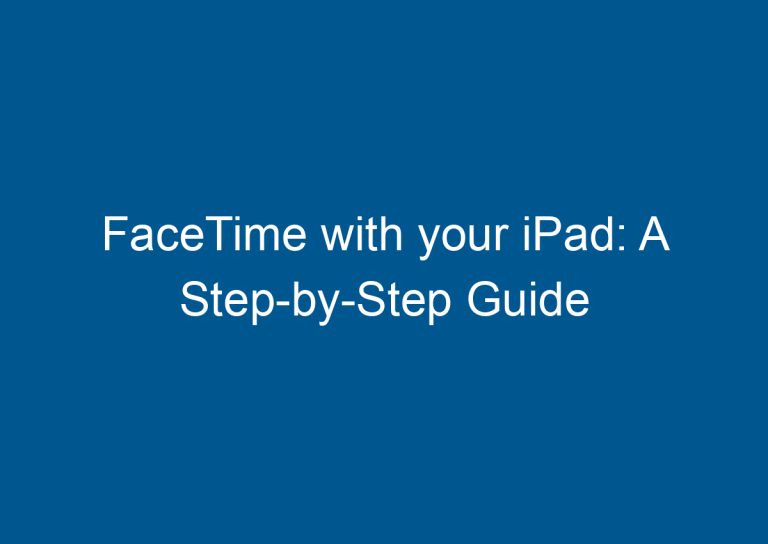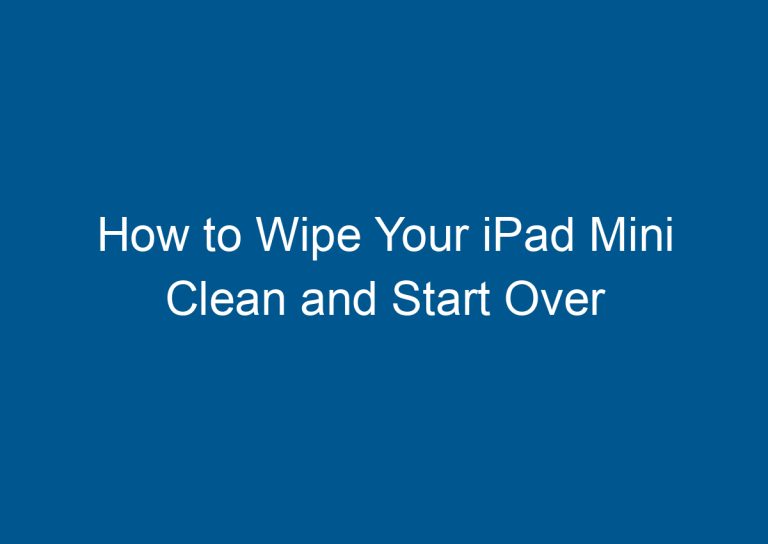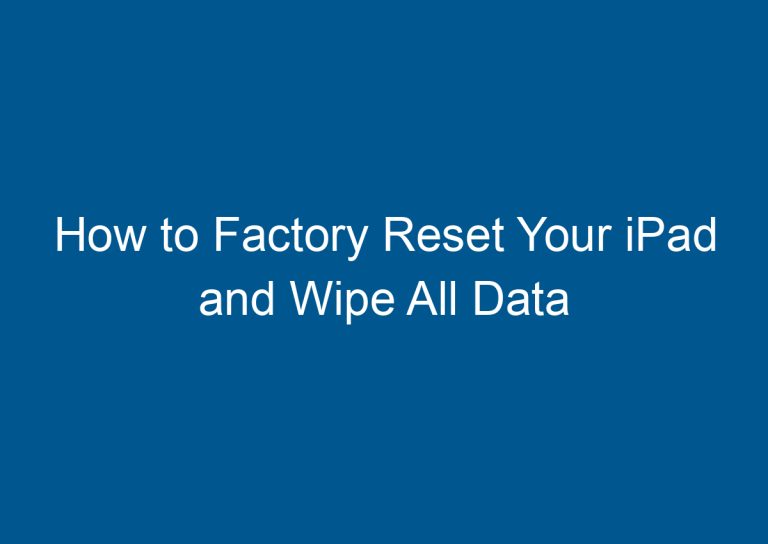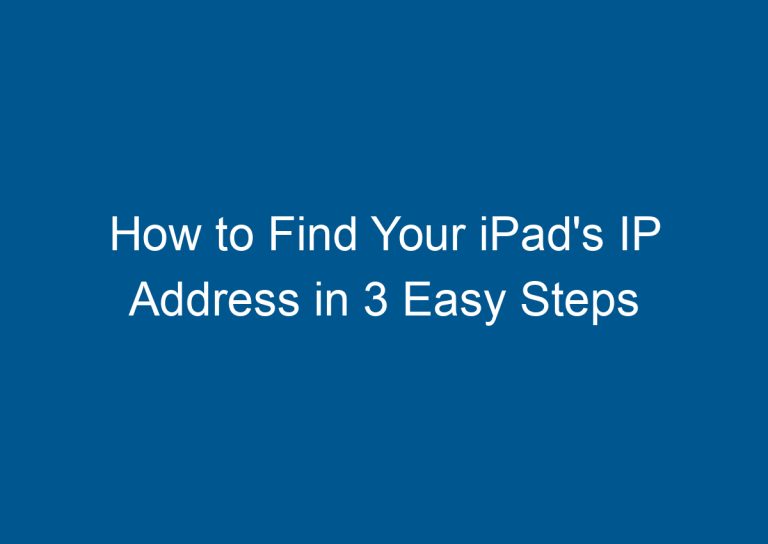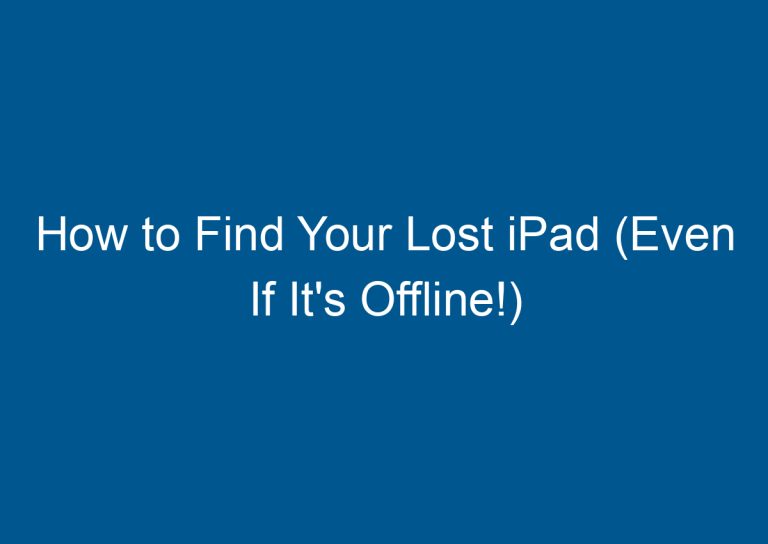How to Erase an iPad Without the Passcode
If you forgot your iPad passcode, you can erase it without a computer by following these steps
1. Force restart your iPad.
2. When you see the Apple logo, hold down the Volume down button until you see the recovery mode screen.
3. Connect your iPad to your computer and open iTunes.
4. Click the Restore button.
5. Follow the on-screen instructions to erase your iPad.