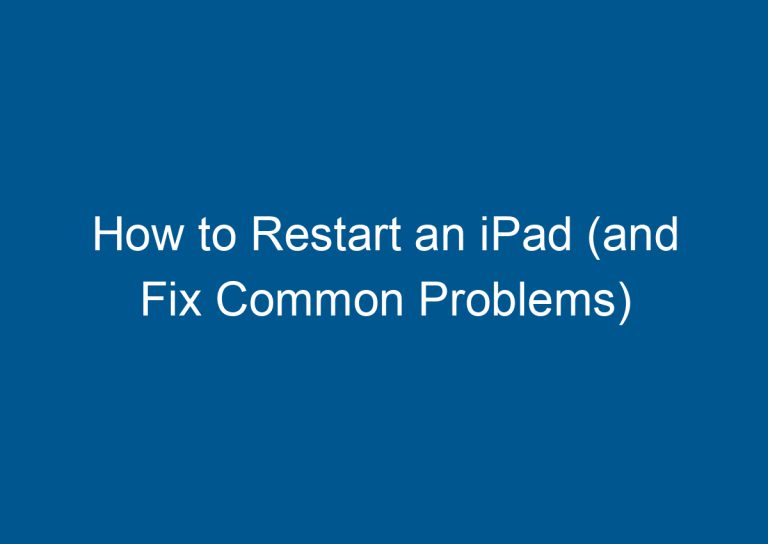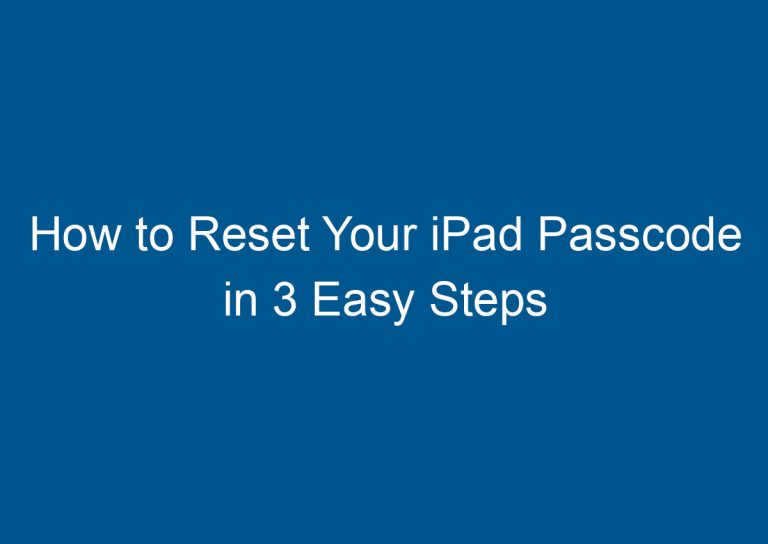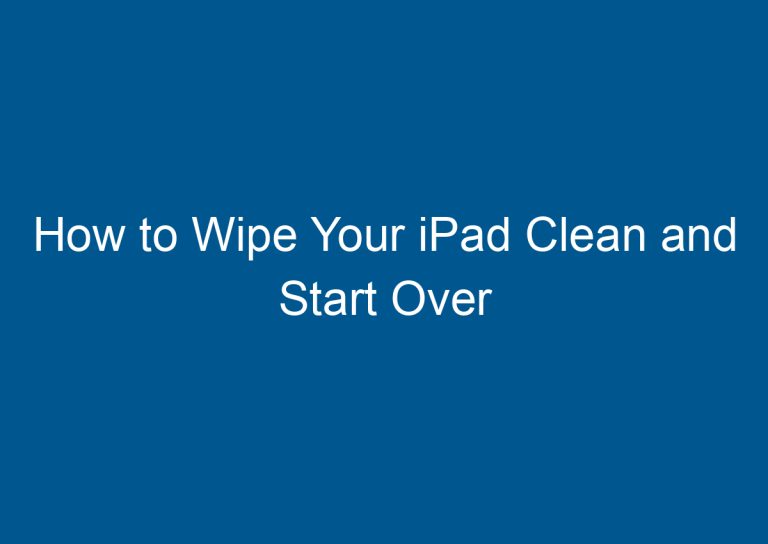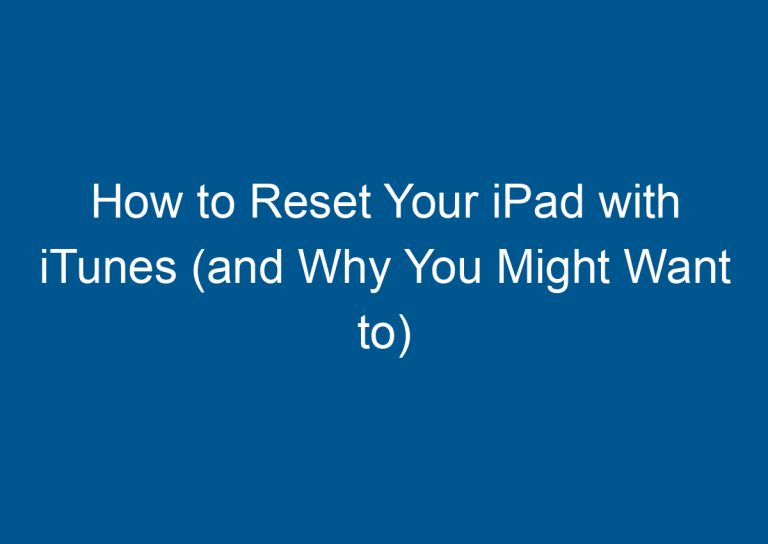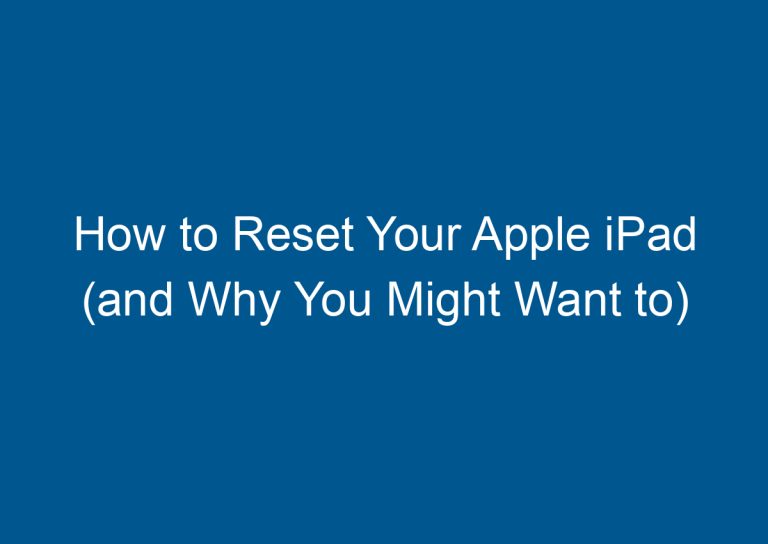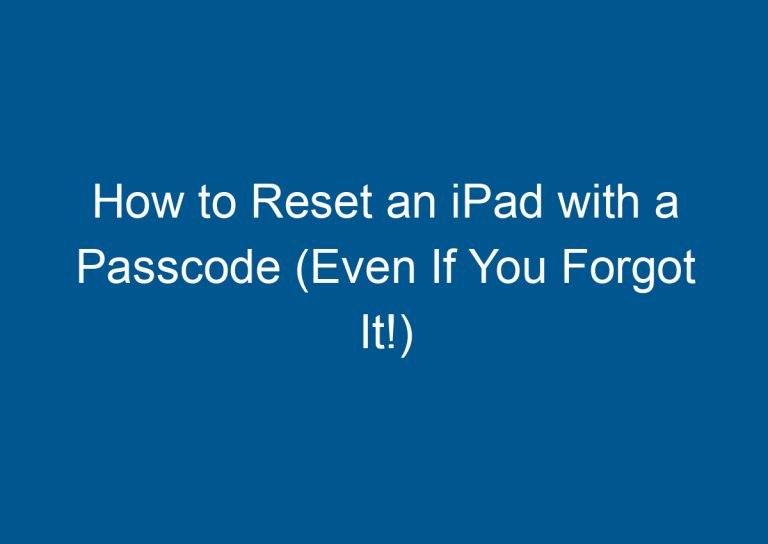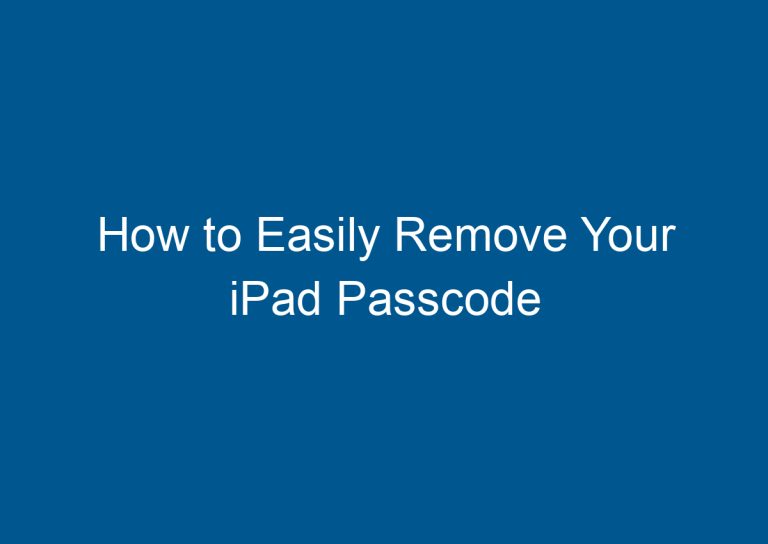Forget Your iPad Password? Here’s How to Recover It
If you forgot your iPad passcode, you can reset it by following these steps 1. Connect your iPad to a computer. 2. Open iTunes. 3. Click the iPad icon in the upper left corner of the iTunes window. 4. Click the Summary tab. 5. Click Restore iPad. 6. Follow the on-screen instructions to restore your iPad.